
PodClips vs Riverside: The Ultimate Solo Podcaster's Comparison
Simple clip automation vs full podcasting suite
Compare PodClips and Riverside to see which platform is better for your podcasting needs - automated social media clips or comprehensive recording and editing.
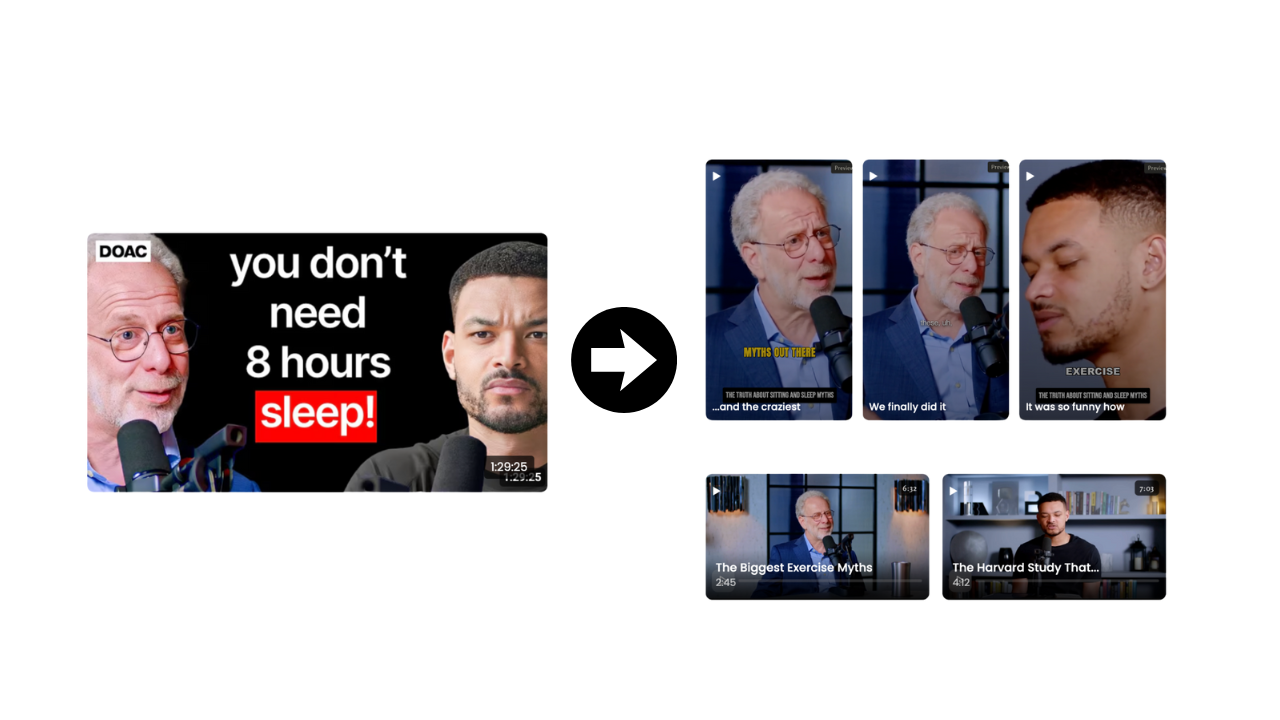
PodClips vs Riverside: The Ultimate Solo Podcaster's Comparison
See how PodClips and Riverside stack up across the features that matter most to solo podcasters.
AI Clip Creation
Clip Automation Level
Remote Recording
Text-Based Editing
Metadata Generation
End Screen Creation
Thumbnail Generation
Learning Curve
Live Streaming
Starting Price
Why PodClips might be a better fit for you
Here's when PodClips could work better than Riverside for your podcasting workflow.
Focus on recording Let AI do the rest.
Never spend hours chopping clips from your podcasts again. PodClips automatically creates engaging clips from your episodes.
PodClips vs Riverside: The Ultimate Solo Podcaster's Comparison
Watch how PodClips creates 15 viral clips automatically while Riverside requires hours of manual editing.
We turn 1 long-form content into
clips and shorts that get you leads.
Common Questions About Choosing PodClips vs Riverside
Absolutely! Many podcasters use Riverside for recording and initial editing, then feed their finished episodes into PodClips for automated social media content creation. This gives you professional production when needed and automated promotion without manual work.
Yes, dramatically easier. While Riverside requires learning complex editing workflows and manual clip creation, PodClips works automatically. Upload your episode and get professional clips in minutes, not hours.
PodClips is perfect for solo podcasters. If you already have a recording setup and just need social media clips, PodClips eliminates the complexity of Riverside's full production suite. You get exactly what you need without paying for unused features.
PodClips often creates higher-performing clips because our AI is specifically trained on viral social media patterns. While Riverside gives you editing control, PodClips automatically selects moments with the highest engagement potential.
Consider your primary need. If you spend 90% of your time on clip creation and 10% on recording, PodClips + a simple recording solution is more efficient than learning Riverside's complex interface.
PodClips users create clips 10x faster than manual editing in Riverside. What takes 3-4 hours of manual work in Riverside takes 15-30 minutes of automated processing in PodClips.
Ready to Automate Your Clip Creation?
Join thousands of solo podcasters who chose simple automation over complex editing suites. Get professional clips without the learning curve.
No credit card required • 7-day free trial • Switch from any platform