
PodClips vs Descript: The Ultimate Solo Podcaster's Comparison
Discover why content creators choose PodClips over Descript
Compare PodClips and Descript side-by-side to see which video editing platform delivers the best results for podcast creators, YouTubers, and content marketers.
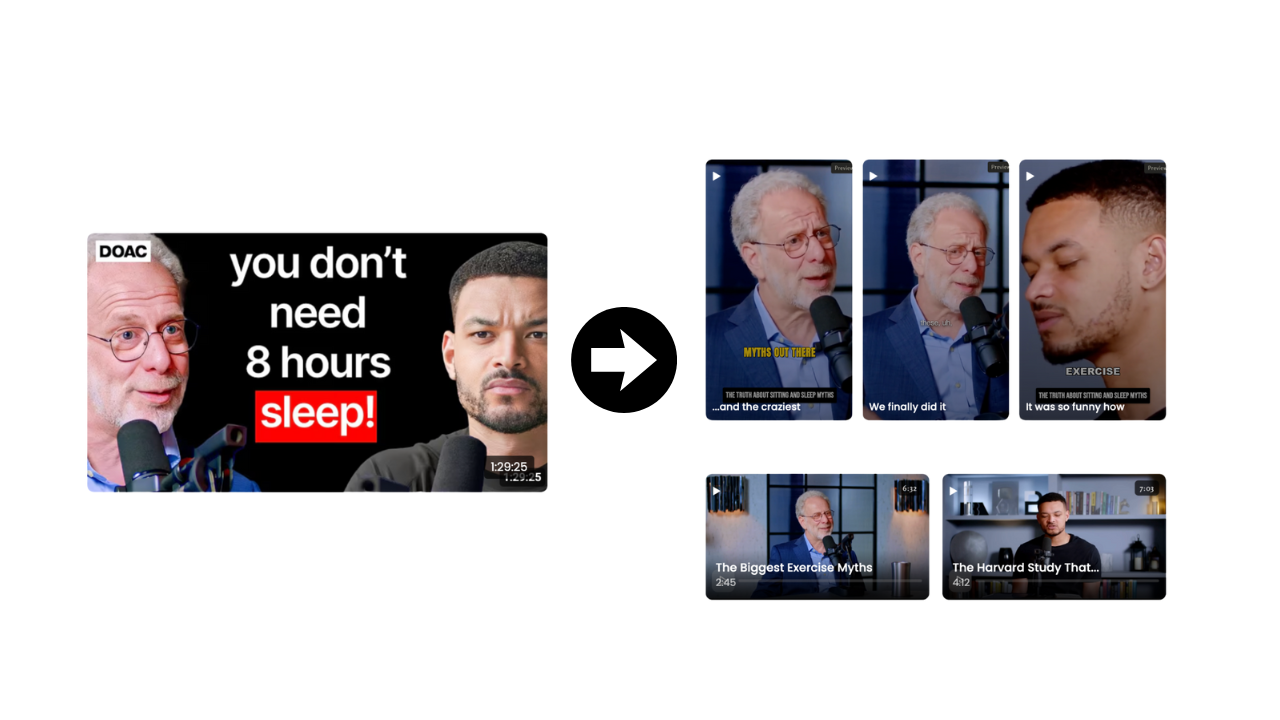
PodClips vs Descript: The Ultimate Solo Podcaster's Comparison
See how PodClips and Descript stack up across the features that matter most to content creators.
AI-Powered Clip Generation
Automatic Captions
Viral Score Analysis
One-Click Social Sharing
Batch Processing
Custom Branding
Team Collaboration
Learning Curve
Pricing (Starting)
Why PodClips might be a better fit for you
Here's when PodClips could work better than Descript for your specific workflow.
Focus on recording Let AI do the rest.
Never spend hours chopping clips from your podcasts again. PodClips automatically creates engaging clips from your episodes.
See PodClips In Action
Watch how PodClips transforms a 60-minute podcast into 10 viral clips in under 5 minutes.
We turn 1 long-form content into
clips and shorts that get you leads.
Common Questions About Switching from Descript
Yes! PodClips supports all major video formats, so you can easily upload your existing content and start creating clips immediately.
While Descript focuses on general editing, PodClips' AI is specifically trained on viral content patterns. Our algorithms identify moments that are more likely to engage audiences on social media.
Absolutely. PodClips is designed for content creators who want results fast. While Descript requires learning complex editing workflows, PodClips works with just a few clicks.
PodClips includes all the editing tools content creators need: text overlays, animations, transitions, and custom branding. We focus on the 80% of features that create 100% of the results.
We recommend trying PodClips with our free trial first. Most users find they can completely replace their Descript workflow within the first week.
Our users typically reduce their editing time from 3-4 hours to 30-45 minutes per episode. The AI automation handles the heavy lifting while you focus on content strategy.
Ready to Create Content 10x Faster?
Join thousands of creators who switched from complex editing tools to PodClips' simple, powerful AI.
No credit card required • 14-day free trial • Cancel anytime